A few months ago, I found myself overwhelmed by a never-ending to-do list. Between managing work projects, personal errands, and everything in between, I felt like I was constantly falling behind. That’s when I stumbled upon the Things app, and let me tell you, it was a game-changer. This simple yet powerful tool transformed the way I organize my life. In this article, I’ll share my experience with the app, how it boosted my productivity, and why I believe it’s one of the best tools out there for staying on top of your tasks.

Things app on iPhone
If you’re anything like me, juggling multiple to-do lists, reminders, and deadlines can feel overwhelming. That’s where the Things app for iPhone steps in like a personal assistant you never knew you needed. Seriously, whether you’re managing work projects, grocery lists, or planning that dream vacation, Things has you covered. It’s not just a typical task manager; it’s designed to help you take control of your day and boost productivity without all the clutter.

What I love most is how it balances simplicity with powerful features. You don’t need to spend an hour learning how to use it—everything just clicks. Plus, who doesn’t appreciate a clean, intuitive design that doesn’t scream for attention every time you open it? This app understands that you’re busy, and it’s built to help you stay organized without adding more stress.
Let’s break it down, shall we?
Read also: – Master Your Tasks with TickTick App: A Complete Guide 2024
How Does Things app Work?
Using the Things app on iPhone is like having a smooth-running machine for all your to-dos. It starts with the basics: creating tasks. The app allows you to quickly jot down tasks, categorize them, and even add deadlines. Here’s a pro tip from my experience: start your day by reviewing your tasks for the day. With just a few swipes, you can reorder your tasks based on priority. It’s a small thing, but wow, it makes a huge difference.

So, how does it really work?
- Inbox: This is where you throw all your random ideas and tasks. No need to organize immediately; just dump everything here as soon as it pops into your head. Think of it like a “brain dump” for everything you want to accomplish but don’t have time to categorize just yet.
- Projects: Have a big project like redecorating your living room or writing a report? Create a project in Things, and break it down into smaller, manageable tasks. For example, I recently used the app to organize a work project, and let me tell you, breaking it into subtasks was a lifesaver. No more feeling overwhelmed by the sheer volume of things to do!
- Deadlines and Reminders: Deadlines can be stressful, but Things app makes it easier. You can add deadlines to tasks, set reminders, and even assign them to specific days or weeks. One time, I forgot to set a reminder for a bill, and Things saved me from a late fee. It’s like having someone constantly watching your back—without being annoying.
- Today and Upcoming Views: Another key feature that helps keep you on track is the “Today” and “Upcoming” views. This lets you see what needs to be done now and what’s coming up next. It’s a great way to avoid last-minute scrambles. I’ve found this particularly helpful in planning my weeks—no surprises lurking at the end of the day.
- Tags and Organization: Want to keep everything in order? The tagging feature is super helpful for that. You can tag tasks based on their context, priority, or type of work. For instance, I tag my home-related tasks with “household” and work tasks with “office.” This way, I can filter what’s relevant when I need it.
Honestly, the Things app works because it’s flexible enough to adapt to your life, whether you’re managing simple tasks or complex projects. You can go from zero to fully organized in just a few minutes. And for anyone who struggles with staying on top of their to-dos, this app is like gold.
In short, if you’re on the fence about whether you need another productivity app, give Things a shot. It’s not flashy, it’s not overwhelming—it just works, and sometimes, that’s all you need.
Read also: – How to Download Google Gemini app on iPhone, Android, and PC 2024
Things app Features

The Things app offers a variety of features that make managing tasks not only efficient but enjoyable. Whether you’re someone who thrives on organization or someone who’s just trying to stay afloat amidst daily chaos, this app provides tools that cater to both ends of the spectrum.
Here are some of the standout features:
- Clean Design: One of the most appealing aspects of the Things app is its minimalist and intuitive interface. The design helps users focus on their tasks without feeling overwhelmed by clutter.
- Quick Entry: Got a task idea out of nowhere? With the Quick Entry feature, you can jot it down instantly without having to navigate through multiple screens. This makes it easier to capture those fleeting thoughts before they’re lost.
- Organizational Tools: The app includes robust organizational features like projects, areas, and tags. These allow you to group tasks, create detailed to-do lists, and filter tasks according to categories, making it easier to keep everything in order.
- Today and Upcoming: The “Today” and “Upcoming” views are lifesavers for staying on top of your schedule. The Today view keeps you focused on immediate priorities, while the Upcoming section allows you to plan for the future without feeling overwhelmed.
- Deadlines and Reminders: Never miss an important deadline again! The Things app lets you set deadlines and reminders for tasks, so you’ll always be on top of what needs to get done.
- Sync Across Devices: The app syncs effortlessly between your iPhone, iPad, and Mac, meaning your to-dos are with you no matter what device you’re using. This feature is a must for those who work across multiple platforms.
Each of these features contributes to making the Things app a must-have for anyone looking to stay organized and productive, without the hassle of overly complex systems. It’s no wonder that many users rely on it daily to keep their personal and professional lives in check.
Personal Experience with Things app

My journey with the Things app started when I was desperately searching for a tool to organize my chaotic schedule. I had tried countless to-do list apps before, but nothing quite hit the mark. Most of them were either too complicated or lacked the features I needed. That’s when I stumbled upon Things, and it immediately felt like the right fit.
From the moment I downloaded the app, the interface caught my attention. It was clean, minimalistic, and most importantly, easy to use. I remember adding my first task list—simple work tasks—and within a few minutes, I had a clear plan for the day. The process felt almost effortless, like the app was guiding me rather than me having to figure it out. As someone who’s not particularly tech-savvy, this was a game-changer.
One feature that made a huge difference in my productivity was the “Today” section. Each morning, I review my tasks and reorganize them based on priority. It’s a small habit, but it makes my day feel structured. There’s a sense of accomplishment in checking things off the list, and with the Things app, that satisfaction happens a lot more frequently!
Another personal win was using the app for bigger projects. I once planned a complete home renovation using Things, breaking down tasks into manageable parts. The ability to create projects and assign deadlines kept me on track and prevented the overwhelming feeling that comes with larger tasks.
Overall, the Things app has become an essential part of my daily routine. It’s flexible enough for both simple tasks and complex projects, and it adapts to my needs without overwhelming me with unnecessary features. Whether it’s work-related or personal errands, the app is there to remind me what needs to get done—and I couldn’t be more grateful for that.
Read also: – How to Download Trello App on iPhone, Android, and PC 2024
Is Things app Free?

One of the most common questions people ask is whether the Things app is free to use. Unfortunately, no, the Things app is not available for free. Unlike some other to-do list apps that offer a free version with limited features, Things requires an upfront purchase. However, many users, including myself, find the one-time purchase worth the investment, as it means no ongoing subscriptions or in-app purchases down the road.
The price can vary depending on the device you plan to use it on. For example, the iPhone version of the app typically costs around $10, while the Mac version is priced higher, reflecting its more extensive features. This might seem a little steep for some, but when you consider how much you get in terms of organization and productivity, it pays off in the long run.
If you’re someone who needs to stay organized and appreciates a streamlined, no-nonsense productivity tool, then the Things app is worth considering despite the price tag. Plus, you only pay once, and the app is yours to use without any additional fees or ads, which is a big relief compared to subscription-based alternatives.
What Does the Paid Version of Things app Offer?

The paid version of the Things app unlocks a whole range of powerful features that make it stand out from other task management apps. First and foremost, it allows for seamless synchronization across all your Apple devices. This means that whether you’re adding tasks on your iPhone, organizing projects on your Mac, or checking reminders on your iPad, everything stays in sync effortlessly.
Another fantastic feature is the ability to create projects and break them down into tasks and subtasks. This level of detail makes managing complex projects so much easier. Additionally, you can assign deadlines, add reminders, and even set repeating tasks for those ongoing commitments. I’ve personally found the feature for scheduling repeating tasks a huge help, especially for things like bill payments and regular work assignments.
The paid version also offers integration with other apps, such as Calendar, allowing you to view deadlines alongside your other important events. Plus, the intuitive tagging system lets you categorize tasks by context, priority, or project, making it easy to find what you’re looking for. And of course, the interface remains clean and user-friendly, regardless of how many tasks you add.
Overall, while the Things app does come with a price tag, the paid version offers a level of functionality and convenience that justifies the cost, especially for users serious about staying organized and productive.
Read also: – best iPhone Productivity Apps to Boost Your Efficiency in 2024
Download Things app for iPhone

If you’re ready to take control of your tasks and streamline your day-to-day activities, downloading the Things app for iPhone is a great step toward better organization. Available directly on the App Store, it only takes a few moments to get started with this powerful productivity tool. Whether you’re managing personal errands or organizing complex work projects, the app is designed to meet your needs with ease.
To download the Things app for iPhone, simply open the App Store and search for “Things 3,” the latest version of the app. Once you’ve purchased and downloaded it, you’ll have instant access to a wide range of task management features. If you’re already using Things on other Apple devices, you’ll also benefit from seamless syncing across all platforms, making it easy to stay organized wherever you are.
Although the Things app isn’t free, the one-time purchase grants you full access to all of its features without any hidden costs or subscriptions. It’s a small investment for a significant upgrade in how you manage your time and tasks. Download it today and experience how a simple, intuitive design can transform your productivity.
Download Things app for iPhone
Can I Download Things app for PC?
One of the questions that often comes up is whether you can download the Things app for PC. Unfortunately, the Things app is exclusively designed for the Apple ecosystem, which means it is not available for Windows PCs. The app is specifically optimized for macOS, iOS, and iPadOS devices, providing seamless integration and synchronization across Apple products.
However, if you’re a PC user and are looking for a similar task management tool, there are several alternatives out there that offer comparable functionality. Apps like Microsoft To Do or Todoist, for example, provide great cross-platform support, allowing you to sync tasks between your PC and mobile devices.
Still, if you’re fully immersed in the Apple environment, the Things app is a fantastic solution that shines due to its focus on user experience and productivity, but sadly, for PC users, it remains out of reach for now.
Download a free trial of Things app for Mac
Download Things app for Mac, iPhone & Watch, iPad, and Vision Pro
Bottom Line
The Things app is undoubtedly one of the best task management tools available for Apple users. Its clean design, ease of use, and powerful features make it an ideal choice for anyone looking to stay organized, whether for personal or professional use. From simple daily tasks to complex projects, the app adapts to your needs without overwhelming you with unnecessary features.
While it’s not free and isn’t available for PC users, the one-time purchase offers excellent value for those within the Apple ecosystem. The seamless syncing across iPhone, iPad, and Mac devices ensures that you’re always up-to-date, no matter where you are. If you’re serious about managing your time and increasing productivity, the Things app is a solid investment that can genuinely enhance how you work and organize your life.
Top Frequently Asked Questions
Is Things a free app?
No, the Things app is not free. It requires a one-time purchase for each device you wish to use it on. For example, the iPhone version typically costs around $10, while the Mac version is priced higher. While this may seem expensive compared to other apps, many users find the investment worthwhile due to the app’s powerful features and no ongoing subscription costs.
Is the Things app any good?
Yes, the Things app is widely regarded as one of the best task management apps available, especially for Apple users. It is praised for its clean design, ease of use, and powerful features like project organization, deadline management, and seamless syncing across Apple devices. Whether for personal or professional use, the app excels at keeping users organized without overwhelming them.
Will Things 3 come to Android?
Currently, there are no plans for the Things app to be released on Android. The app is designed exclusively for Apple devices, including iPhone, iPad, and Mac. Android users seeking a similar task management tool may want to consider alternatives like Todoist or Microsoft To Do, which offer cross-platform support.
What is the 3 things app?
The “3” in Things 3 refers to the third major version of the popular Things app, which was a significant update over previous versions. It introduced several new features, including a refreshed user interface, more advanced task management capabilities, and improved syncing across Apple devices. The current version, Things 3, is considered one of the best apps for organizing tasks and managing projects.
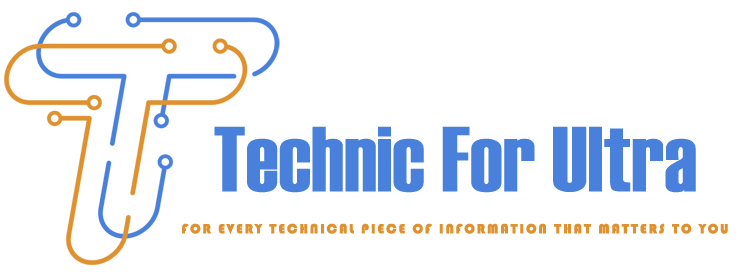

4 thoughts on “Things App Review: Boost Your Productivity Instantly 2024”