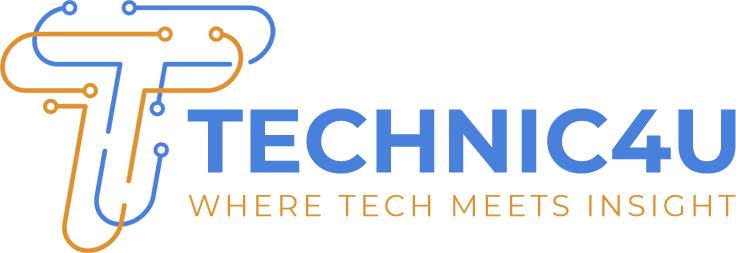We all rely heavily on our phones these days, but what if I told you there are simple tips and tricks to maximize your phone’s battery life? Forget about constantly searching for outlets or carrying bulky power banks. With a few easy adjustments, you can optimize battery usage and enjoy uninterrupted service on the go. So, are you ready to discover the secrets to extending your phone’s battery life?
They say knowledge is power, but when it comes to smartphones, battery life is power. Let’s dive into some practical strategies that will keep you connected for longer.
Key Takeaways:
- Updating your phone’s operating system can improve power management
- Managing push notifications can reduce battery consumption
- Optimizing location tracking can preserve battery life
- Avoiding extreme temperatures helps maintain battery health
- Identifying and optimizing battery-draining apps is crucial for battery life
Update Your Phone’s Operating System for Better Power Management
Your phone’s operating system plays a crucial role in power management and battery performance. To ensure your device operates at its best, it’s important to keep the operating system up to date.
Regular updatesimprove power management and enhance battery performance by introducing new features and optimizations. They can address issues that might be causing excessive battery drain and provide solutions to improve efficiency.
Whether you have an Android or iPhone, make sure you have automatic updates enabled. This way, you won’t miss out on the latest power management enhancements. Automatic updates ensure your device is always equipped with the most recent improvements to battery life and power efficiency.
Tip: Keep in mind that operating system updates can also bring security patches and bug fixes, offering a more secure and stable user experience
By updating your phone’s operating system, you’re taking a proactive approach to improve power management and prolong battery life. Don’t miss out on the benefits that regular updates can offer.
Benefits of Updating Your Phone’s Operating System
When you update your phone’s operating system, you gain access to a range of benefits that can enhance power management and battery performance. Here are some key advantages:
- Smarter power management: The latest updates often include improvements in power management algorithms, allowing your device to optimize resources more efficiently and conserve battery power.
- Bug fixes and performance enhancements: Updates address bugs and issues that may be affecting battery life. By keeping your operating system up to date, you can enjoy a smoother, more reliable user experience.
- New power-saving features: Updates can introduce new power-saving features, such as adaptive battery and enhanced app standby, that help regulate app usage and minimize battery drain.
Did You Know? iOS updates typically include power management enhancements that can further improve battery performance on iPhones.
By updating your phone’s operating system, you’re staying ahead of the curve and taking advantage of the latest advancements in power management technology. Don’t miss out on the opportunity to optimize your device’s battery performance.
Manage Push Notifications to Reduce Battery Consumption
Push notifications can be both a blessing and a curse. While they keep you updated on the latest happenings, they can also drain your battery faster than you can say “reduce battery consumption.”
Every time your phone receives a push notification, it needs to connect to the internet to check for updates. This continuous connection can put a strain on your battery life, especially if you receive a barrage of notifications throughout the day.
To minimize the impact of push notifications on your battery life, consider taking control of your notifications. Start by identifying which apps are truly essential and require immediate notifications. For less important apps, you can disable push notifications entirely or adjust their settings to receive only important alerts.
On both Android and iPhone devices, managing push notification settings is a breeze. Simply navigate to the settings menu of your device, find the app you want to manage, and customize the notification settings to your liking. By doing so, you can put the power back in your hands and reclaim precious battery life.

Reducing battery consumption doesn’t mean you have to miss out on important updates. Remember, it’s all about finding a balance between staying informed and preserving battery life. So, take charge of your push notifications and watch your battery life soar!
Optimize Location Tracking to Preserve Battery Life
Location services can be incredibly useful, but they can also drain your phone’s battery. When your phone uses GPS and continually communicates with external servers, it consumes significant battery power. However, there are ways to optimize location tracking and preserve your battery life.
One effective strategy is to turn off location services for unnecessary apps. Many apps request access to your location, but not all of them truly need it. By reviewing your app settings and disabling location tracking for apps that don’t require it, you can conserve battery power.
Additionally, you can adjust the settings of apps that do require location access. Instead of allowing continuous tracking, consider changing the settings so that apps only track your location when actively used. This ensures that your battery isn’t constantly drained by unnecessary background location tracking.
| Location Tracking Optimization Tips | Impact on Battery Life |
|---|---|
| Turn off location services for unnecessary apps | Significantly reduces battery usage |
| Adjust settings for apps to track location only when actively used | Minimizes battery drain from continuous tracking |
Accessing location tracking settings on your Android or iPhone is straightforward. Simply navigate to the “Settings” menu, look for “Location” or “Privacy,” and explore the available options. By taking control of your location tracking settings, you can preserve battery life without sacrificing the functionality of essential apps.
Remember, optimizing location tracking is just one of the many ways you can extend your phone’s battery life. By implementing the tips and tricks throughout this article, you’ll be able to maximize your phone’s battery performance and enjoy longer-lasting power throughout the day.
Avoid Extreme Temperatures to Maintain Battery Health
While we all know the effects of extreme temperatures on our comfort, did you know that they can also impact your phone’s battery life and overall health? Extreme temperatures, such as those below 15°F or above 95°F, can shorten your battery’s lifespan and reduce its overall performance. To ensure your battery remains healthy and efficient, it’s important to take steps to protect it from these extreme conditions.
During hot weather, keep your phone in a shaded area to prevent it from overheating. Excessive heat can not only drain your battery faster but also cause long-term damage to its internal components. By keeping your phone away from direct sunlight, you can preserve its battery life and extend its overall lifespan.

Cold weather can also be detrimental to your phone’s battery health. Extreme cold temperatures can decrease your battery’s performance and cause it to drain faster. To protect your phone, keep it in a warm pocket or close to your body to maintain a moderate temperature. This will help prevent the battery from losing its charge rapidly and ensure that it functions optimally.
By taking these precautions and avoiding extreme temperatures, you can maintain your phone’s battery health and maximize its performance. It’s always better to be proactive and protect your investment rather than dealing with battery-related issues down the line.
Identify Battery-Draining Apps and Optimize their Usage
It’s no secret that some apps drain your battery faster than others. To ensure optimal battery life, it’s important to identify these power-hungry culprits and take necessary action. By following these tips, you can optimize your app usage and significantly reduce battery consumption.
Step 1: Check your phone’s battery settings
To begin the process, access your phone’s battery settings. This will provide you with valuable insights into the apps that are consuming a significant amount of power. Look for apps that consistently rank high on the power usage list. These are the first targets for optimization.
“Don’t let battery-draining apps steal your power! Take control and reclaim your battery life by optimizing their usage.”
Step 2: Uninstall unnecessary apps
Take a moment to assess your app collection. Are there any that you rarely use or have no need for? Uninstalling unnecessary apps not only declutters your device but also eliminates potential battery drainers. Bid farewell to the apps that no longer serve a purpose in your digital life.
Step 3: Adjust app settings
If you find an app that you can’t part with but consumes excessive battery power, don’t worry. There’s still hope! Head to the app’s settings and see if there are any options to optimize battery usage. Look for settings like “Battery Saver Mode” or “Reduce Power Consumption” and enable them if available. Additionally, consider adjusting other settings like notifications or background refresh to reduce app activity when not actively used.
Step 4: Disable background app refresh
Many apps continue to consume battery power even when you’re not using them. This happens through a feature called “background app refresh.” To minimize battery consumption, disable this feature selectively for apps that you don’t require instant updates or push notifications from. By disabling background app refresh, you can regain precious battery life without sacrificing essential app functionality.
The Power of Optimization
Optimizing your app usage is a powerful approach to reduce battery consumption. By identifying battery-draining apps and taking the necessary steps to optimize their usage, you can enjoy longer battery life and uninterrupted phone usage.
Remember, every app that you uninstall or adjust brings you one step closer to maximizing your battery performance. Embrace the power of optimization and take control of your battery life today!
Utilize Power-Saving Mode to Extend Battery Life
When it comes to getting the most out of your phone’s battery, power-saving mode is a true superhero. This nifty feature, available on Android and iPhone devices, allows you to extend battery life by limiting power-hungry functions and optimizing battery usage.
Think of power-saving mode as your phone’s secret weapon against battery drain. It’s there to save the day when your battery is running low or when you need to preserve battery life for an extended period.
Enabling power-saving mode is as easy as pie. Simply access the Battery or Power menu on your device, and you’ll find the power-saving mode settings ready for action. Once enabled, your phone will automatically adjust various settings to help you squeeze every last drop of power from your battery.
Power-saving mode works wonders by limiting background processes, reducing screen brightness, and adjusting other settings to conserve battery life without compromising your phone’s functionality. It’s the ideal ally for those times when you’re on the go and need your battery to last until you reach a charging station or when you’re traveling and want to make the most of your phone’s battery throughout the day.
Next time you find yourself in a battery pinch, remember to activate power-saving mode on your Android or iPhone. It’s like having an energy-saving sidekick right in your device, ready to extend your battery life and keep you connected.
Optimize Wi-Fi Usage for Better Battery Performance
Did you know that Wi-Fi usage can impact your phone’s battery life? When you’re on the go, it’s a good idea to consider optimizing your Wi-Fi usage to minimize battery drain. Here’s how you can do it:
Turn off Wi-Fi, Bluetooth, and GPS when not necessary
Constantly scanning for Wi-Fi networks and devices can drain your battery quickly. When you’re out and about, turn off Wi-Fi, Bluetooth, and GPS unless you really need them. This simple step can help preserve your battery life for longer.
Use Wi-Fi instead of cellular data
If you have a stable Wi-Fi connection available, it’s more power-efficient to use Wi-Fi for internet access instead of your cellular data. Streaming videos, downloading files, and browsing the web can consume a significant amount of battery, so take advantage of Wi-Fi whenever possible.
“Optimizing your Wi-Fi usage not only saves battery life but also ensures a smoother online experience. Plus, it’s a win-win situation for your phone and your data plan!”

Remember, when it comes to Wi-Fi usage, it’s all about finding the right balance. Turn off Wi-Fi, Bluetooth, and GPS when you’re on the go to minimize battery drain. But when you have a stable Wi-Fi connection available, take advantage of it for better battery performance. Your phone and your data plan will thank you!
Adjust Screen Brightness and Consider Dark Mode
When it comes to maximizing your phone’s battery life, adjusting the screen brightness is a game-changer. Screen brightness is a significant contributor to battery consumption, so it’s essential to find the right balance. By reducing the screen brightness to at least 50%, you can optimize battery life and make every charge count.

Additionally, consider enabling the auto-brightness adjustment feature on your device. This feature automatically adapts the screen brightness based on ambient lighting conditions, striking the perfect balance between visibility and battery efficiency.
Now, let’s dive into another battery-saving feature that has gained popularity in recent years – dark mode. Dark mode is not only visually appealing but also a smart way to conserve battery life, especially on devices with OLED screens. When you enable dark mode, your device displays black pixels, which actually use less power on OLED screens compared to brighter colors.
In dark mode, your phone’s screen emits less light, requiring less power from the battery. This can make a significant difference, especially when using apps or browsing social media for extended periods.
To enable dark mode on your device, simply go to the display settings and toggle the dark mode option. Enjoy the sleek and power-saving benefits of dark mode while minimizing battery drain.
Benefits of Dark Mode:
- Reduced battery consumption on OLED screens
- Eyestrain reduction in low-light conditions
- Enhanced visibility in dimly lit environments
- Sleek and modern aesthetic appeal
So, whether you’re adjusting screen brightness or embracing the elegance of dark mode, these simple tweaks can help you optimize battery life and get the most out of your phone, without compromising on functionality or style.
Remember, every small adjustment adds up and helps you extend your phone’s battery life, making those hectic days a little more manageable. Stay connected and powered up for longer periods while enjoying a visually pleasing experience.
Conclusion
Congratulations on reaching the end of our article on how to extend your phone’s battery life. We’ve covered a range of tips and tricks that will help you optimize your battery usage and maximize its performance.
By regularly updating your operating system, managing push notifications, and optimizing location tracking, you can significantly improve your battery life. Avoiding extreme temperatures and identifying battery-draining apps are also essential steps to prolong your phone’s battery performance.
Don’t forget to utilize the power-saving mode, optimize Wi-Fi usage, and adjust screen brightness to further enhance your battery life. These small adjustments can make a big difference in ensuring uninterrupted phone usage throughout the day.
With these easy-to-implement strategies, you’ll be able to make the most of your battery and enjoy extended battery life on your phone. Say goodbye to the constant need to recharge and stay connected for longer periods. Start using these battery optimization tips and tricks today, and experience the difference they can make!