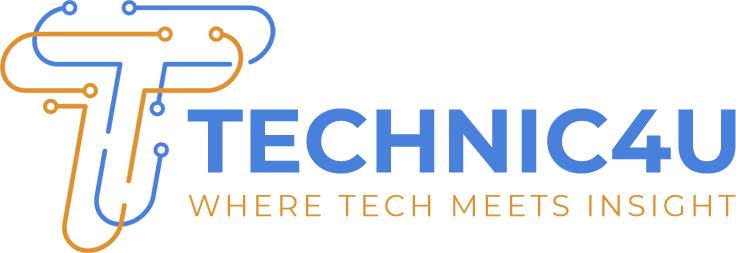Have you ever experienced the heart-sinking moment when your beloved smartphone slips from your grasp and the screen shatters into a thousand tiny pieces? It’s a common nightmare for many phone owners, but fear not, there’s hope for redemption! The question is, should you take matters into your own hands and attempt a DIY repair, or should you trust the experts to handle the task? Brace yourself for the ultimate guide on fixing that unfortunate cracked phone screen.
In this comprehensive article, we’ll delve into the reasons behind why phone screens break so easily and explore the options available to you when faced with a shattered display. We’ll analyze the pros and cons of temporary fixes and discuss the feasibility of DIY repairs. You’ll also discover when it’s best to call in the professionals and how to prevent future screen mishaps. Plus, we’ll provide an overview of the cost considerations involved in repair versus replacement.
So, are you ready to become a smartphone repair hero or discover the best professional help for your broken screen? Let’s dive in and find out!
Key Takeaways:
- Understand why phone screens tend to break easily due to a compromise between design and durability.
- Assess the extent of the damage and determine if temporary fixes like packing tape or screen protectors can help.
- Weigh the pros and cons of DIY repair versus seeking professional assistance.
- Take preventive measures to minimize the risk of a cracked phone screen.
- Evaluate the cost of repair versus replacement to make an informed decision.
Why Do Screens Break So Easily?
When it comes to phone screens, it can often feel like they have a mind of their own. One slight slip from your hand, and bam! You’re left with a broken phone screen. But have you ever wondered why screens are so fragile in the first place?
Well, it all boils down to a delicate balance between two competing factors: sleek design and durability. Manufacturers strive to create phones that are slim, lightweight, and visually appealing. As a result, they use materials like glass to achieve that sleek look we all love. However, this comes at a cost—glass is inherently fragile.
So, when the inevitable accident happens and your phone takes a tumble, the impact forces the glass to absorb the energy. This energy conversion from elastic to surface energy causes the glass to crack. And just like that, your once-pristine screen is now a web of fractures.
While manufacturers continuously work on improving the durability of phone screens, it’s impossible to eliminate the risk of damage entirely. Let’s face it—accidents happen, and screens pay the price.
But don’t lose hope! There are options available for cracked screen replacement and cracked glass phone repair. Whether you choose to fix it yourself or seek professional help, you can get your phone back in working order and restore your peace of mind.
“A phone screen’s fragility can be both a blessing and a curse—an aesthetic gift bound by the laws of physics.” – Tech Expert
So the next time you find yourself face-to-face with a shattered screen, remember that it’s not your fault—it’s just the nature of the beast. And with the right knowledge and resources, you can overcome this obstacle and get your phone back to its former glory.
| Reasons Why Screens Break Easily: | What You Can Do |
|---|---|
| 1. Thin and fragile glass | – Invest in a sturdy phone case – Use a screen protector |
| 2. Accidental drops and impacts | – Handle your phone with care – Avoid placing it in precarious positions |
| 3. Lack of shock absorption | – Look for phones with enhanced shock-absorbing features – Consider a device with reinforced corners |
| 4. Limited flexibility | – Opt for a phone with a flexible display, if available – Explore alternative materials such as plastic or ceramic |
Assessing the Damage: What to Do Right Away
So, you’ve just dropped your phone and discovered a broken phone screen. Don’t panic! Assessing the damage and taking immediate action is crucial. Let’s dive right in and understand what steps you should take to evaluate the situation:
1. Examine the Extent of the Cracks
Take a closer look at your shattered phone display and carefully inspect the cracks. Is it just a minor crack, or has the entire screen been completely shattered? Understanding the severity of the mobile screen damage is essential in determining the next course of action.
2. Check if Your Phone is Still Functional
After the unfortunate incident, test whether your phone is still responsive. If you notice that the screen is visible and you can interact with it, there might be hope for temporary solutions. However, if your phone becomes unresponsive, it’s time to consider seeking professional help.
3. Temporary Solutions for Visible and Responsive Screens
If your phone screen is still visible and functional, you can try some temporary fixes to prevent further damage or injuries:
- Apply clear packing tape over the cracked areas to keep them in place and minimize the risk of any glass shards.
- Consider using a screen protector to cover the cracks, providing an additional layer of protection and stability.
While these fixes are not permanent and won’t restore your phone to its original condition, they can buy you some time until you can explore more substantial repair options.
4. When to Seek Professional Help
It’s crucial to acknowledge when a shattered phone display requires professional expertise. If your phone is beyond repairs or if the damage is severe, it’s best to leave it to the experts. Professional repair services have the necessary tools and skills to handle complicated screen replacements.
By assessing the broken phone screen damage and gauging the functionality, you can determine the most suitable course of action. Remember, it’s always better to be safe than sorry when it comes to your beloved mobile device!

“It’s crucial to assess the damage right away. Knowing the extent of the cracks and the functionality of your phone will help you make informed decisions on whether to seek professional help or explore temporary solutions.”
Temporary Fixes: Packing Tape and Screen Protectors
If you find yourself faced with a cracked phone screen, don’t panic just yet. There are temporary fixes that can help stabilize the damage and prevent further harm. While these solutions won’t magically make your phone screen as good as new, they can buy you some time until you can get professional repair.
The Packing Tape Method
One of the most accessible temporary fixes for cracked phone screens is using packing tape. This household essential can provide a quick and easy solution to hold the pieces of your screen together and prevent them from shifting. Simply cut a piece of packing tape larger than the cracked area, carefully align it, and press it firmly onto the screen. Be gentle to avoid causing additional damage.
Although the packing tape won’t completely hide the cracks, it can help stabilize your screen and provide some peace of mind. It’s important to note that this fix is temporary and may not be suitable for long-term use. Be sure to handle your phone with care to avoid further damage.
Screen Protectors for Stability
Another option to temporarily stabilize a cracked phone screen is to apply a screen protector. Screen protectors are typically made of tempered glass or plastic and can help hold the damaged screen together. They act as an additional barrier against potential fragmentation and further cracking.
To apply a screen protector, carefully clean your phone’s screen surface to remove any dirt or debris. Then, align the protector with the screen and slowly press it down, smoothing out any air bubbles or creases. While the screen protector won’t repair the cracks, it can help prevent them from spreading or worsening.
Remember, both the packing tape and the screen protector methods are temporary fixes. They won’t fix the underlying damage but can provide a temporary solution until you can get professional repair. It’s important to seek professional assistance for a permanent fix to ensure the optimal functioning and longevity of your phone.
| Temporary Fixes | Description | Pros | Cons |
|---|---|---|---|
| Packing Tape | Use packing tape to hold the pieces of your cracked screen together. | – Quick and easy solution – Provides temporary stability | – Doesn’t hide the cracks – Not a permanent fix |
| Screen Protectors | Apply a screen protector to stabilize the cracked screen. | – Adds an extra layer of protection – Prevents further damage | – Doesn’t repair the cracks – Not a permanent fix |
DIY Repair: Is It Worth It?
So, you’ve found yourself with a cracked phone screen. You’re tempted to try fixing it yourself, but is it really worth the effort? Let’s weigh the pros and cons of a DIY repair.
Consider the Cost
One of the main reasons people opt for a DIY repair is to save money. But before you grab your toolbox, consider the cost of a replacement screen. Make sure you’re getting a good deal on the necessary parts and tools for the job. After all, cracked phone screen repair should be cost-effective.
Warranty Woes
iPhone screen fix or any other smartphone screen replacement can void your warranty. If your device is still under warranty, you might want to think twice before attempting a DIY repair. You wouldn’t want to accidentally void your warranty and lose out on any potential future repairs or replacements.
“The price of a new screen and the potential risk of voiding my warranty made me think twice about a DIY repair. I decided to seek professional help to ensure the best outcome for my phone.” – Sarah, a smartphone user who opted for professional phone screen repair.
Expertise Matters
Tinkering with delicate electronics requires technical expertise. If you’re not experienced in electronics repair, attempting a DIY repair might do more harm than good. It’s essential to know what you’re doing and have the right tools to avoid further damage to your device.
Professional Alternatives
If the risks and challenges of a DIY repair seem overwhelming, don’t fret. There are professional services available for cracked phone screen repair. Whether you visit a local repair shop or take advantage of manufacturer-sponsored mail-in programs, professional technicians have the knowledge and expertise to get the job done right.
The Verdict
Ultimately, the decision to go for a DIY repair or seek professional help depends on your confidence, experience, and the specific circumstances of the damage. But remember, a cracked phone screen is not something to take lightly. Consider smartphone screen replacement and cracked phone screen repair options carefully to ensure the best outcome for your device.

| DIY Repair | Professional Repair |
|---|---|
| Lower cost | Warranty protection |
| Possible voiding of warranty | Expertise and knowledge |
| Varying success rates | Quality assurance |
Calling in the Professionals
So, you’ve tried the temporary fixes, but your shattered phone display still looks like a work of modern art. Don’t worry, it’s time to call in the experts. A phone screen repair service can professionally handle your cracked glass phone repair, ensuring you get a flawless display once again.
These knowledgeable technicians have the skills and equipment required to replace your phone’s screen effectively. They are well-versed in handling various phone models and can tackle even the most severe damage. Whether you own an iPhone, Samsung Galaxy, or any other popular phone brand, their expertise covers a wide range of devices.
Expert Tip: When choosing a phone screen repair service, opt for a reputable and reliable provider. Read customer reviews and check their track record to ensure you’re entrusting your phone to capable hands.
You have two options when it comes to professional screen repair. One is to visit a local repair shop. These establishments typically have experienced technicians who can assess your phone’s damage in person and offer a quick repair solution. Plus, you’ll have the convenience of getting the repair done on the spot.
If you’re not keen on leaving the comfort of your home, some manufacturers also offer mail-in programs for screen repairs. They provide shipping labels and packaging materials, allowing you to send your phone for repair without hassle. Once the repair is complete, your phone will be sent back to you, good as new.
Now that you know the options available for phone screen repair service, you can confidently entrust your shattered phone display to the professionals. Say goodbye to that cracked glass and hello to a pristine screen once again.
Pros and Cons of Professional Phone Screen Repair
| Pros | Cons |
|---|---|
| Expertise and professional skills | Cost may be higher than DIY repair |
| High-quality replacement parts | May require shipping or visiting a repair shop |
| Quick and efficient repair | Dependent on the availability of repair services |
| Warranty coverage on repairs | Repair time may vary depending on the damage |
Prevention: How to Avoid a Broken Phone Screen
Accidents always seem to happen at the most inconvenient times. Just imagine it: You’re about to send an important text when *crack*—your phone screen shatters into a thousand pieces. But fear not, my friend! There are simple steps you can take to minimize the risk of a broken phone screen. It’s time to become the superhero protector of your precious device!
1. Protect it with a Case
Think of a phone case as a suit of armor for your beloved gadget. Choose a sturdy, shock-absorbing case that envelops your device and provides maximum protection. A quality case can prevent cracks and fractures by absorbing the impact of accidental drops.
2. Guard it with a Screen Protector
A screen protector is like a bulletproof vest for your phone’s display. It adds an extra layer of defense against scratches and cracks. Invest in a tempered glass screen protector that boasts high durability and impact resistance. Trust me, your phone will thank you!
3. Don’t Pocket the Risk
We’ve all done it—slipped our phones into our back pockets without a second thought. But here’s the cold hard truth: sitting on your phone is a recipe for disaster. The pressure exerted while sitting can cause your phone to bend or break. Keep your phone in a safer spot, like a front pocket or a bag, to prevent a tragic crack-up.
4. Say No to Pressure
Your phone may seem super tough, but it’s actually quite delicate. Avoid placing heavy objects on top of it or exerting excessive pressure. Remember: your phone is not a stress ball! Treat it with care and keep it away from situations where the pressure is on.

5. Handle with Care
“Handle with care”—it’s not just a warning on fragile parcels. It should be your mantra when dealing with your precious phone. Avoid clumsy drops and avoid subjecting your phone to unnecessary shock. Treat it gently, like a Fabergé egg, and you’ll greatly reduce the risk of a cracked screen.
So, my friend, remember these golden rules to keep your phone screen intact. Use a sturdy case, apply a tempered glass screen protector, avoid back pocket storage and excessive pressure, and handle your phone with care. With these precautions in place, you’ll be well-prepared to conquer the world without the fear of a shattered screen.
The Cost of Repair vs. Replacement
When it comes to a cracked phone screen, one of the key factors to consider is whether to opt for repair or replacement. While repairing the screen may seem like a logical choice, there are instances where the cost of repair outweighs the benefits. Let’s dive deeper into this dilemma and explore the factors to consider.
Age of the Phone: One of the primary considerations is the age of your smartphone. If your phone is relatively new, it might be worth investing in a repair, especially if it is a high-end model. However, if your phone is several years old and nearing the end of its life cycle, it might be more sensible to replace it completely.
Extent of Damage: The severity of the damage to your phone’s screen also plays a crucial role in your decision-making process. If the cracks are minimal or confined to a small area, repair might be a cost-effective option. Conversely, extensive damage that affects the functionality of the phone may warrant a replacement.
Warranty Coverage: Check if your smartphone is covered by a warranty. If the damage falls within the warranty terms, you may be able to get it repaired or replaced for free or at a significantly reduced cost. Make sure to review the warranty details and consult with the manufacturer or authorized repair centers before making a final decision.
“When deciding between repair and replacement, it’s essential to analyze the overall cost, including repair fees, parts, and the inconvenience of being without your phone.”
“Ultimately, the decision depends on your unique circumstances, such as budget, urgency, and your attachment to your current device.”
Additionally, keep in mind that repair costs can vary depending on the model and brand of your smartphone. Some models may have more expensive replacement screens, making repair less cost-effective. It’s crucial to research the repair options available for your specific device to make an informed decision.
Now that we’ve discussed the key considerations, let’s explore a scenario that highlights the cost comparison between repair and replacement:
| Costs | Repair | Replacement |
|---|---|---|
| Screen Replacement Cost | $100 | $500 |
| Additional Repairs | $0 | $0 |
| Time Without Phone | 2 hours | N/A |
| Total Cost | $100 | $500 |
In this scenario, repairing the phone screen would cost $100, while replacing the entire device would cost $500. However, it’s important to consider the convenience of repair, as it only takes a couple of hours, compared to the downtime associated with getting a new phone.
The decision between repair and replacement ultimately boils down to your budget, the urgency of the situation, and your attachment to your current device. Take into account the factors discussed above and weigh the pros and cons before making a choice that best suits your needs.
Assessing Feasibility: Can You Fix a Cracked Phone Screen?
So you’ve found yourself with a cracked phone screen, and now you’re faced with the decision of whether to fix it or not. Before you dive into repair options, it’s essential to assess the feasibility of fixing a cracked phone screen. Consider the following factors:
The Cost of Repair
Repairing a cracked phone screen can come with a price tag. Depending on the device model, the cost of repair can vary. Take into account the cost of replacement parts, labor charges, and any additional fees associated with professional repair services. It’s important to weigh the cost of repair against the value of your device and the potential cost of a replacement.
The Extent of the Damage
The severity of the cracked screen plays a significant role in feasibility. Minor cracks or a single shattered area may be easier to fix, especially if you have basic DIY repair skills. However, if the damage is extensive, with multiple cracks or a completely shattered display, it may be more challenging to repair without professional intervention. Evaluate the extent of the damage before deciding on the best course of action.
DIY Repair vs. Professional Help
If you’re confident in your technical skills and have previous experience with DIY device repairs, fixing a cracked phone screen yourself may be feasible. There are numerous online tutorials and guides available to assist you in the process. However, it’s important to remember that DIY repair requires specialized tools and knowledge. If you’re unsure or uncomfortable with the repair process, seeking professional help is a wise choice.
“Fixing a cracked phone screen requires careful consideration. Assess the cost, extent of damage, and your repair capabilities before deciding on a course of action.”
In some cases, the cost and complexity of repairing a cracked phone screen may outweigh the benefits. It’s crucial to determine if the repair is financially and practically viable. Remember, professional repair services can provide peace of mind, ensuring a high-quality and long-lasting fix for your cracked screen. Additionally, they may offer warranties on their repair work, protecting your investment in case of future damage.
Ultimately, the decision to fix a cracked phone screen depends on individual circumstances. Consider the cost, extent of damage, and your repair capabilities before making a choice. Whether you opt for a DIY repair or seek professional help, the ultimate goal is to restore your device’s functionality and enjoy a clear, crack-free screen once again.

Accessibility Features for Broken Phone Screens
Dealing with a broken phone screen can be frustrating, but there are accessibility features that can make using your device easier, even with a cracked screen. These features are designed to assist users in navigating their phones without relying solely on the visual display. Let’s explore some of the helpful accessibility options available:
VoiceOver
VoiceOver is a built-in screen reader feature available on most smartphones, including iPhones and Android devices. It reads aloud the text, buttons, and icons on the screen, allowing users with visual impairments to interact with their phones. This feature can be particularly beneficial for those dealing with a shattered phone display.
Screen Magnification
For individuals with low vision or damaged screens, screen magnification can be extremely useful. This feature allows users to enlarge the content displayed on their screens, making it easier to read text, view images, and navigate through apps. It can help compensate for the lack of visibility caused by a cracked or damaged phone screen.
Voice Commands
Voice commands, also known as voice control or voice recognition, enable users to operate their phones by speaking voice commands instead of physically interacting with the screen. This feature is especially valuable for individuals with limited mobility or those whose screens are too damaged to touch accurately. By utilizing voice commands, users can make calls, send messages, and perform various tasks without the need for precise touch input.
“Accessibility features like VoiceOver, screen magnification, and voice commands are true game-changers for individuals dealing with a broken phone screen. These features provide alternative methods of interaction, promoting independence and accessibility for all users.”
Remember, these accessibility features are designed to enhance your phone’s usability and provide alternative methods of interaction. By leveraging these options, individuals with mobile screen damage can still fully utilize their devices and stay connected.
| Feature | Description |
|---|---|
| VoiceOver | A built-in screen reader that reads aloud screen content for visually impaired users. |
| Screen Magnification | Enlarges the content displayed on a phone screen for easier visibility. |
| Voice Commands | Allows users to control their phones through voice input, reducing the need for physical interaction. |
These accessibility features not only assist individuals with broken phone screens but also promote inclusivity and provide a more accessible experience for all users. So, don’t let a shattered phone display limit your device’s functionality; explore these features and make the most of your smartphone!
DIY Repair Guide: Replacing a Cracked Phone Screen
So, you’ve decided to take matters into your own hands and replace your cracked phone screen. With the right tools and a little bit of patience, you can save yourself the hassle and expense of professional repair. Follow this step-by-step guide to get your smartphone looking brand new again.
Gather the necessary tools
Before you begin the repair process, make sure you have all the tools you’ll need. This typically includes a small Phillips screwdriver, a plastic pry tool or spudger, tweezers, and a replacement screen specifically designed for your phone model.
Power off your phone
Safety first! Make sure to power off your phone before starting the repair. This will protect both you and your device throughout the process.
Remove the battery (if possible)
Some phone models have removable batteries, while others do not. If your phone has a removable battery, carefully remove it using the appropriate method for your device. This step ensures that you can safely disconnect the screen without damaging any internal components.
Disassemble the phone
Follow the manufacturer’s instructions or search for a detailed disassembly guide for your specific phone model. Use the small Phillips screwdriver to remove the screws securing the back panel. Once the screws are removed, gently pry off the back panel using the plastic pry tool or spudger. Be careful not to apply too much force and damage any components.
Disconnect the broken screen
Locate the connectors that attach the broken screen to the phone’s motherboard. Carefully use the plastic pry tool or spudger to disconnect these connectors, taking note of their positions and orientations. Slowly lift the broken screen away from the phone body.
Install the new screen
Take your replacement screen and align it with the connectors on the phone’s motherboard. Gently press the connectors into place until they are secure. Carefully lower the new screen into the phone body.
Reassemble the phone
Reverse the disassembly steps to reattach the back panel and secure it with the screws. Insert the battery (if applicable), and power on your phone to test the new screen. If everything is working correctly, congratulations, you’ve successfully replaced your cracked phone screen!
“I was a bit nervous about attempting the screen replacement on my own, but with this guide, it was a breeze! My phone looks good as new, and I saved some money in the process.” – Sarah
Final thoughts and precautions
While DIY repair can be a budget-friendly solution, it’s important to recognize that it may not be suitable for everyone. If you feel uncertain or uncomfortable during any step of the process, it’s best to seek professional assistance. Additionally, be mindful of your warranty, as opening your phone may void it. Always proceed with caution and remember to prioritize your safety.
Now that you know the steps, grab your tools, and let’s get that cracked screen replaced!
| Pros of DIY Repair | Cons of DIY Repair |
|---|---|
| Cost-effective | Voided warranty |
| Immediate repair without waiting for professional service | Potential for damaging internal components |
| Learning experience and sense of accomplishment | Lack of expertise may lead to a suboptimal repair |
Remember, if you’re not confident in your DIY skills or the damage is extensive, it’s always better to seek professional help. Whether you choose DIY or professional repair, the most important thing is to get your phone back in working order and continue enjoying all its features.
Conclusion
Dealing with a broken phone screen can be a real headache, but fear not! There are solutions out there for cracked phone screen repair and smartphone screen replacement. Whether you fancy yourself a DIY expert or prefer to leave it to the professionals, the key is to take action to prevent further damage.
If you’re feeling brave and have the technical know-how, you can attempt a cracked screen replacement yourself. Just make sure you have the necessary tools and take precautions to avoid any mishaps. However, if you’d rather leave it to the experts, there are plenty of phone screen repair services that can get your device back in top shape.
Remember, the choice is yours! By following the advice provided throughout this article, you can make an informed decision on how to address your cracked phone screen. Whether you opt for DIY repair or trust the professionals, you’ll be back to swiping and tapping in no time.