Looking for the best Android apps to elevate your smartphone experience? With countless apps out there, finding the ones that truly stand out can be overwhelming. Whether you want to boost productivity, enhance creativity, or simply stay entertained, we’ve curated a list of must-have apps that deliver real value. In this guide, we’ll explore the best Android apps across various categories, giving you the tools you need to make the most of your device. Ready to discover the apps that will transform your Android? Let’s get started!

Best Android productivity apps
Finding the best productivity apps for your Android device can make all the difference in keeping your life organized and efficient. Whether it’s managing your schedule, tracking your habits, or simply helping you stay on top of your health, the right Android apps can turn your phone into a powerful productivity tool. One such app is Clue Period Tracker, an essential tool for anyone looking to manage their health in a more organized way.

1. Google Gemini
Google Gemini is Google’s latest leap into the world of AI-powered tools. While still in its early stages, this app has created quite the buzz for integrating advanced AI features into daily tasks.

Key Features:
- AI Integration: Google Gemini offers an AI-first experience, automating tasks like organizing photos, setting reminders, and even predicting your needs based on usage patterns.
- Customizable Workflows: Create your own routines with Google’s advanced algorithms to get things done faster and smarter.
- Seamless Integration: Being a Google product, it syncs with all your Google apps—Gmail, Calendar, Photos—and operates flawlessly within the Android ecosystem.
Price:
Google Gemini is free for basic use, but advanced features are available through a premium subscription model, starting at $4.99/month.
Read also: – How to Download Google Gemini app on iPhone, Android, and PC 2024
2. Niagara Launcher

If you’re tired of the cluttered home screens and chaotic app drawers, Niagara Launcher offers a minimalist solution to help you regain control of your Android phone.
Key Features:
- Minimalistic Design: Niagara focuses on simplicity. Instead of rows of icons, it neatly displays your apps in a list, making them easy to find.
- Customization: Customize the look, feel, and functionality of your phone with just a few taps. You can change app layouts, themes, and fonts effortlessly.
- Ad-Free Experience: One of the rare launchers that offers a smooth, ad-free experience in its free version.
Price:
The basic version is free, while the pro version—which includes more customization options and additional widgets—comes at a one-time cost of $6.
Read also: – Niagara Launcher App: Simplify Your Android Home Screen 2024
3. 1Password

If you’re like me and always forgetting your passwords, 1Password is an absolute lifesaver. With just one master password, you can securely store and manage all your logins and sensitive information.
Key Features:
- Cross-Platform Syncing: Syncs across your Android, iOS, and desktop devices, ensuring your passwords are always up to date, no matter where you are.
- Biometric Logins: For added security, use your fingerprint or face unlock to access your vault.
- Vault Organization: Organize your passwords, credit cards, and secure notes into folders and categories for easy management.
Price:
While 1Password offers a free trial, its full version comes at $2.99/month, making it an affordable option for anyone concerned about online security.
Read also: – How to Download Trello App on iPhone, Android, and PC 2024
4. Automate
Imagine being able to make your phone automatically adjust settings, send texts, or perform actions without lifting a finger. Automate does just that.

Key Features:
- Workflow Automation: Create flowcharts that trigger various actions—whether it’s adjusting WiFi, silencing your phone at work, or automatically sending texts based on location.
- Pre-Set Templates: The app includes hundreds of pre-built automations, so you don’t have to be a tech wizard to get started.
- Battery Optimization: Unlike some other automation tools, Automate doesn’t eat up your battery, thanks to its resource-efficient design.
Price:
The app is free for most users, but a pro version ($3.99) removes the limitation on how many flows you can create at once.
5. Solid Explorer File Manager

For those who like to keep their files organized, Solid Explorer is one of the most powerful and intuitive file management apps for Android.
Key Features:
- Dual Pane Mode: This feature lets you move files between folders quickly—perfect for anyone who likes to organize their device storage manually.
- Cloud Storage Support: Easily manage files across your phone, Google Drive, Dropbox, and other cloud services, all from one app.
- Encryption and Security: You can lock and encrypt your files with a password or fingerprint, ensuring your sensitive data is protected.
Price:
Solid Explorer comes with a free 14-day trial, and after that, it costs $2.99 for the full version, which is a small price for such a feature-packed app.
These Android apps are a mix of productivity boosters, security essentials, and utilities that can simplify your day-to-day tasks. With the endless possibilities the Android platform provides, these apps show just how much power you can hold in your pocket. Whether you’re into customizing your phone’s look or keeping your data secure, these are some of the best Android apps that should definitely be on your radar!
Download Solid Explorer File Manager
Read also: – Master Android App Development: Essential Tools and Tips 2024
6. Flud

If you’re into downloading torrents on the go, Flud is one of the best Android apps available for torrent management. It has a sleek interface and offers extensive customization options for managing downloads.
Key Features:
- Full Torrent Control: Supports large file downloads with options to prioritize, pause, and resume torrents at your convenience.
- Magnet Link Support: Easily add torrents via magnet links.
- Customizable Interface: Tailor the app’s look and functionality to your preferences.
Price:
Flud is free, but there’s also a premium version for $1.49 that removes ads.
7. Vuforia Chalk

Vuforia Chalk is an AR-powered communication app designed to help people with remote troubleshooting. It’s one of the most innovative Android apps for professional use, particularly for those in technical fields.
Key Features:
- Augmented Reality Support: Use your camera to share your environment in real-time and add visual annotations to help solve problems remotely.
- Interactive Collaboration: Collaborate with others by drawing, highlighting, and pointing out specific areas in AR.
- Multi-Platform Support: Available on both Android and iOS, allowing cross-platform communication.
Price:
Vuforia Chalk offers a free trial, after which it requires a subscription starting at $15/month for premium features.
8. ChatGPT

Among the most popular AI-driven Android apps today is ChatGPT. It uses advanced AI to assist users with a variety of tasks, from answering questions to helping with content creation.
Key Features:
- Conversational AI: ChatGPT can answer your questions, provide suggestions, and help you with research or writing.
- Multitasking Capabilities: Whether you need to brainstorm, solve technical issues, or draft emails, ChatGPT handles it all.
- Customizable Interactions: Tailor responses to match your tone or intent, making the experience more personal and engaging.
Price:
ChatGPT offers a free version with limited functionality, while premium versions start at $20/month for more advanced features and faster response times.
Best Android travel and weather apps
Whether you’re commuting to the office or embarking on a longer family trip, having the right Android apps can make your journey smoother. A reliable weather app, for example, ensures you won’t get caught in the rain. For more recommendations, explore our picks for the best travel apps and best weather apps across mobile devices.
9. Transit

Transit is one of the most practical Android apps for daily commuters. It provides real-time public transit information, ensuring you always know when and where to catch your next ride.
Key Features:
- Real-Time Transit Tracking: Get live updates on bus and train arrival times in hundreds of cities worldwide.
- Multi-Modal Support: Includes schedules for buses, trains, ride-sharing, and even bike paths.
- Navigation Assistance: Provides step-by-step directions, making it easier to navigate unfamiliar areas.
Price:
Transit is free with ads, but you can upgrade to the ad-free version for $4.99/month.
10. Mobile Passport

For frequent international travelers, Mobile Passport is one of the best Android apps to speed up your U.S. entry process. It allows you to bypass the long lines at customs, making your travel experience smoother.
Key Features:
- Fast-Track Entry: Submit your passport and customs declaration electronically, skipping traditional lines at select U.S. airports.
- Secure Data: The app doesn’t store your personal information, ensuring your details are safe after each trip.
- Free to Use: While the basic functionality is free, you can upgrade for added convenience with a $14.99 annual fee.
Price:
Mobile Passport is free to use with an optional premium version for $14.99/year, which allows you to store your passport details for easy access on future trips.
11. Skiplagged

Skiplagged is one of the most unique Android apps for finding discounted flights. It specializes in showing hidden city ticketing, a tactic that can save you hundreds on airfare.
Key Features:
- Hidden City Ticketing: Discover cheaper flight options by booking flights with layovers, where you exit at the layover instead of the final destination.
- Price Alerts: Get notifications when there’s a significant drop in airfare for routes you’re interested in.
- Hotel Deals: Aside from flights, Skiplagged also finds discounted hotel rooms at top destinations.
Price:
Skiplagged is free to use, with no additional costs beyond what you pay for the flights and hotels.
Best Android health and fitness apps
Looking for the ideal workout partner or interested in monitoring your health? Your Android phone is capable of both, as long as you install the right app. And if staying fit is your goal, we’ve gathered some of the best workout apps and best running apps for Android devices to help you on your fitness journey.
12. FitNotes

If you’re into fitness tracking, FitNotes is one of the simplest and most effective Android apps to track your workout progress. It’s ideal for those who want to log their routines without any frills.
Key Features:
- Exercise Log: Track exercises, sets, and reps easily for weightlifting, cardio, and other fitness routines.
- Workout History: View past workouts and track your improvement over time.
- Customizable Workout Plans: Set up your own workout schedules and track your progress with custom categories.
Price:
FitNotes is completely free with no ads, but you can support the developer with a donation if you wish.
13. Fabulous

Fabulous is one of the top-rated Android apps designed to help you build healthy habits and routines. It’s like having a personal coach in your pocket, guiding you towards better habits and mental well-being.
Key Features:
- Daily Habit Tracking: Set goals for improving your sleep, exercise, or mindfulness routines.
- Customizable Routines: Build morning or evening rituals that suit your lifestyle.
- Guided Workouts & Meditations: Includes meditation sessions and simple workouts to help you stay on track.
Price:
Fabulous is free to download, but offers premium features through in-app purchases starting at $3.33/month.
14. Sleep as Android

Sleep as Android is one of the most comprehensive Android apps for improving your sleep quality. It tracks your sleep cycles and offers detailed analytics to help you rest better.
Key Features:
- Sleep Tracking: Monitors your sleep cycles, helping you wake up during the lightest phase for a refreshing morning.
- Smart Alarm: Wakes you up at the optimal time within your sleep cycle.
- Snore Detection: Detects snoring and offers tips on how to reduce it for better sleep.
Price:
Sleep as Android offers a free version, but unlocking full features will cost $4.99 for the premium version.
15. Woebot

Woebot is one of the leading mental health-focused Android apps. It uses AI to offer emotional support and cognitive behavioral therapy (CBT) techniques to help you manage your mental health.
Key Features:
- CBT Techniques: Offers guided self-help techniques to help manage anxiety, stress, and depression.
- Daily Check-Ins: Woebot checks in with you daily to help you reflect on your mood and progress.
- AI-Powered Conversations: Engages in text-based conversations to provide support and encouragement.
Price:
Woebot is free to use, with no hidden fees or in-app purchases.
Whether you’re looking for a travel companion, fitness tracker, or mental health support, these Android apps offer a little something for everyone. From improving your daily habits to staying organized, these apps are must-haves for Android users in 2024.
16. Clue Period Tracker
Clue Period Tracker is one of the best productivity apps available for tracking menstrual cycles and overall reproductive health. This Android app goes beyond simple tracking by offering insights into your body’s patterns, helping you stay informed and prepared.

Key Features:
- Accurate Cycle Predictions: Clue uses scientific data to predict your period, PMS, and fertile window with impressive accuracy.
- Health Insights: Track symptoms like mood, energy levels, and pain, giving you a comprehensive view of your cycle and how it affects your daily productivity.
- Custom Reminders: Set reminders for upcoming periods, ovulation, or medication to ensure you’re always prepared.
Price:
Clue Period Tracker is free with an option to subscribe to Clue Plus for more advanced features, starting at $5/month. For those looking to take control of their health, it’s one of the best productivity apps in the health category for Android apps.
Best Android entertainment apps

If you’re looking for top-notch Android apps to keep you entertained, whether through reading, listening to podcasts, or finding the latest streaming shows, this list has you covered. The following Android apps are designed to enhance your entertainment experience, making it easy to enjoy your favorite content on the go.
17. Libby

Libby is one of the most popular Android apps for book lovers. It connects directly to your local library, allowing you to borrow eBooks and audiobooks for free.
Key Features:
- Library Integration: Access thousands of eBooks and audiobooks from your local library’s collection, all from the comfort of your phone.
- Offline Access: Download books and audiobooks for offline reading or listening.
- Customizable Interface: Adjust fonts, lighting, and layouts to suit your reading preferences.
Price:
Libby is completely free to use, provided you have a library card that supports the app.
18. Pocket Casts

Pocket Casts is a beautifully designed podcast player, making it one of the must-have Android apps for podcast enthusiasts. It offers both aesthetic appeal and powerful features for organizing and enjoying your podcasts.
Key Features:
- Intuitive Design: Pocket Casts boasts an elegant and easy-to-navigate interface.
- Custom Playback: Adjust the playback speed, trim silence, and skip intros to make listening more efficient.
- Cloud Sync: Sync your podcasts across multiple devices effortlessly.
Price:
Pocket Casts offers a free version, with a premium subscription available for $1.19/month or $11.99/year to unlock additional features.
19. Podcast Addict

If you love discovering new podcasts, Podcast Addict is one of the most comprehensive Android apps for organizing and listening to your favorite shows.
Key Features:
- Podcast Discovery: Easily browse, search, and subscribe to millions of podcasts from around the world.
- Customizable Playlists: Create personalized playlists and control playback to fit your preferences.
- Radio Streaming: In addition to podcasts, listen to live radio streams from various stations.
Price:
Podcast Addict is free with ads, though an ad-free experience is available for a one-time payment of $3.99.
20. JustWatch

JustWatch is one of the best Android apps for finding where to stream your favorite movies and TV shows. It helps you track content across multiple streaming platforms, saving you time and hassle.
Key Features:
- Streaming Search: Search across all major streaming platforms (Netflix, Hulu, Amazon Prime, etc.) to find where your favorite movies or shows are available.
- Watchlist: Create a personalized watchlist to track shows and get notified when new content becomes available.
- Price Comparisons: See price comparisons for renting, buying, or streaming content across different services.
Price:
JustWatch is free to use, but offers in-app purchases for premium features like enhanced notifications and filters.
These Android apps provide a wide range of entertainment options, from podcasts and books to streaming content, ensuring that you’re never short on fun things to do. Whether you’re into audiobooks, podcasts, or binge-watching shows, these apps are essential for any Android user.
Best Android music apps

Music lovers know that the right app can elevate your listening experience. Whether you’re an audiophile seeking high-quality playback or a classical music fan looking for something niche, there are Android music apps designed to suit every taste. Below are some of the best Android apps for enhancing your music experience.
21. Poweramp

Poweramp is one of the most popular Android music apps due to its powerful audio processing capabilities and customizable interface. It’s perfect for those who want complete control over how their music sounds on their device.
Key Features:
- Advanced Audio Engine: Poweramp offers a 10-band graphic equalizer, dynamic bass boost, and support for various audio formats (MP3, FLAC, AAC, etc.).
- Customizable Interface: Enjoy multiple themes and skins to personalize the look of the player.
- Gapless Playback: Offers smooth, gapless transitions between tracks for uninterrupted listening.
Price:
Poweramp offers a free trial, and the full version can be purchased for $4.99, making it one of the more affordable premium Android music apps with advanced features.
22. IDAGIO

IDAGIO is one of the best Android music apps for classical music lovers. It offers an extensive library of classical pieces from renowned orchestras, conductors, and soloists, making it a must-have for classical music fans.
Key Features:
- Exclusive Classical Music Library: Access thousands of classical tracks from world-class performances and recordings.
- High-Quality Streaming: Enjoy lossless audio quality, making it perfect for audiophiles.
- Curated Playlists: Explore expertly curated playlists based on mood, composer, or genre.
Price:
IDAGIO offers a free version with ads, but the premium version starts at $9.99/month, providing access to high-resolution audio and offline listening options, making it one of the most specialized Android music apps for classical music aficionados.
With these Android music apps, you’ll be able to enjoy high-quality sound and access vast music libraries, regardless of your musical preferences. These apps ensure that your Android device becomes a fully functional music player, enhancing your listening experience wherever you go.
Best Android photo and video editing apps

In the age of social media and content creation, having the right tools to edit photos and videos is essential. With the wide selection of Android apps available, it can be hard to choose the perfect one for your needs. Whether you’re looking for an Android camera app or versatile editing tools, these apps offer some of the best features for enhancing your creative work. Below, we dive into the best Android camera app and art apps for editing photos and videos on your Android device.
23. CapCut

CapCut is a widely popular video editing app that combines ease of use with professional-level features. It is one of the most comprehensive Android apps for video editing and sharing content on platforms like TikTok and Instagram.
Key Features:
- Advanced Video Editing: Includes trimming, splitting, speed control, and more to enhance your video content.
- Filters and Effects: Apply a variety of filters, transitions, and effects to give your videos a unique touch.
- Text and Stickers: Add captions, text, and stickers to make your content more engaging.
Price:
CapCut is a free Android camera app and video editor, though some advanced features may require in-app purchases.
24. Pixtica

Pixtica is an all-in-one Android camera app that provides creative tools for photography and video enthusiasts. It’s one of the best Android apps for capturing high-quality images with numerous creative options.
Key Features:
- Manual Controls: Offers pro-level controls for exposure, ISO, and shutter speed, giving you the flexibility to capture images like a pro.
- Live Filters: Apply real-time filters to your photos and videos as you shoot.
- Panoramas and GIFs: Create panoramic images or fun GIFs directly from the app.
Price:
Pixtica is free to use, with premium features available via a subscription plan starting at $3.99 per month, making it a must-have Android camera app for creative photographers.
25. Glitch Lab

For those who love adding artistic distortions to their photos, Glitch Lab is one of the best art apps available on Android. It combines the features of an Android camera app with abstract, glitch-inspired effects.
Key Features:
- Unique Effects: Offers hundreds of glitch effects to add artistic flair to your photos.
- Layering Tools: Stack multiple effects to create unique and abstract compositions.
- Customization Options: Fine-tune each effect to get the perfect look for your photo.
Price:
Glitch Lab offers a free version with basic tools, but the pro version costs $6.49 and unlocks more advanced editing options.
26. Canva

Canva is one of the most popular art apps for creating everything from social media posts to photo collages. This Android app offers powerful design tools and templates to help you create professional-grade graphics and videos.
Key Features:
- Drag-and-Drop Editing: Create stunning visuals with an easy-to-use interface that lets you drag and drop elements into place.
- Thousands of Templates: Choose from thousands of customizable templates for everything from Instagram posts to presentations.
- Photo and Video Editing: Combine images, video clips, text, and stickers in one app to create the perfect visual content.
Price:
Canva offers a free version with basic tools, while the pro version costs $12.99/month for more advanced design and editing features.
27. PhotoDirector

PhotoDirector is one of the most robust Android apps for photo editing, offering professional-grade tools and a vast range of effects. If you’re looking for an Android camera app that can edit photos seamlessly, this app is a great choice.
Key Features:
- AI-Powered Effects: Automatically enhance your photos using AI technology for fast and effective results.
- Remove Unwanted Objects: Easily remove people or objects from photos without ruining the background.
- Layer Editing: Add layers of effects to create stunning artistic images.
Price:
PhotoDirector offers a free version, but unlocking premium features will require a subscription starting at $4.99/month.
28. GoPro Quik

GoPro Quik is an intuitive video editing app designed for quick, on-the-go edits. It is one of the best Android apps for those who love action-packed videos and need something fast and effective.
Key Features:
- Automatic Video Edits: Select your favorite clips, and GoPro Quik will automatically create a polished video with music and transitions.
- Cloud Backup: Store your edited videos in the cloud, freeing up space on your device.
- Video Speed Control: Adjust the speed of your videos with slow-motion or time-lapse effects.
Price:
GoPro Quik is free for basic use, but premium features like unlimited cloud storage and additional music tracks require a subscription starting at $9.99/year.
These Android camera app and art apps provide powerful tools for editing both photos and videos, allowing you to unleash your creativity. Whether you’re looking to add glitch effects, create stunning visuals, or make quick edits on the go, these Android apps have you covered.
Best Android social media apps

Social media plays a significant role in our daily lives, and the Google Play Store offers a vast collection of Android apps that enhance how we communicate and share with others. Whether you’re into messaging, creating visually appealing stories, or maintaining your privacy online, these Android apps offer powerful social media tools. Below are some of the best social media apps to elevate your Android experience.
29. Slowly

Slowly is one of the most unique Android apps for social connection, offering an old-school pen pal experience in a digital world. It allows users to connect with people around the globe through thoughtfully written letters that take time to deliver, just like traditional mail.
Key Features:
- Pen Pal Experience: Exchange digital letters with people worldwide, with delivery times based on geographical distance.
- Anonymous Profiles: Interact without the pressure of photos or real names, focusing more on meaningful conversations.
- Postcard Collection: Earn collectible stamps from different countries and themes as you communicate with others.
Price:
Slowly is free to use, but there are in-app purchases available for additional features like premium stamps and letter styles.
30. Signal

Signal is one of the most secure messaging Android apps available today. Known for its end-to-end encryption, it’s the go-to app for anyone concerned about privacy and secure communication.
Key Features:
- End-to-End Encryption: Signal ensures that all your messages, calls, and shared media are fully encrypted, offering top-notch privacy.
- Cross-Platform Syncing: Sync your chats across multiple devices, including Android, iOS, and desktop.
- Self-Destructing Messages: Set timers for your messages to disappear after a set duration for added security.
Price:
Signal is completely free, with no ads or in-app purchases, making it one of the best privacy-focused Android apps in the social media space.
31. Unfold

Unfold is one of the best Android apps for creating visually stunning social media stories. It offers a wide variety of customizable templates, perfect for building captivating stories on platforms like Instagram and Facebook.
Key Features:
- Story Templates: Choose from a variety of elegant, minimalist templates to create beautiful stories for social media.
- Text and Font Customization: Customize your stories with different fonts, colors, and text options.
- Easy Exporting: Share your creations directly from the app to Instagram, Facebook, or save them for later use.
Price:
Unfold is free to use, but there is a premium subscription, starting at $2.99/month, which unlocks additional templates and design tools.
These Android apps are designed to enhance your social media experience, offering privacy, creativity, and meaningful connections. Whether you’re looking to communicate securely or create engaging content, these apps have you covered on your Android device.
Bottom Line
With so many options available, finding the best Android apps to fit your lifestyle and needs can be overwhelming. From enhancing productivity to securing your privacy and creating engaging social media content, the best Android apps offer a wide range of features that improve your everyday mobile experience. Whether you’re downloading apps for entertainment, communication, or photo editing, this list of best Android apps has something for everyone. Don’t hesitate to explore and find the ones that best match your preferences and make the most out of your Android device.
Top Frequently Asked Questions
What are the top 5 best apps?
When it comes to the best Android apps, it really depends on what you’re looking for. However, some of the most highly recommended apps across various categories include:
- WhatsApp: A widely-used messaging app for connecting with people worldwide.
- Google Maps: Essential for navigation, finding locations, and exploring new areas.
- Spotify: One of the best Android apps for streaming music and discovering new artists.
- Dropbox: A powerful cloud storage app for backing up and sharing files easily.
- Snapseed: A fantastic photo editing app with professional-grade tools.
Which is the best Android keyboard?
The debate over the best Android apps often includes a discussion about keyboards. Many users consider Gboard to be the best Android keyboard because of its smooth performance, robust features, and integration with Google services. It offers voice typing, GIFs, built-in Google search, and a customizable design, making it one of the most reliable keyboards on Android.
What is the best app to download?
Choosing the best Android apps to download largely depends on your personal needs. If you’re looking for all-around usefulness, apps like Google Drive, Evernote, or Microsoft OneNote stand out for productivity. For entertainment, Netflix or YouTube remain solid picks, while apps like Adobe Lightroom or Canva are fantastic for creative projects.
What is the phone app on Android?
The default phone app on Android is typically the Google Phone app. It’s one of the best Android apps for managing calls, offering features like call screening, spam detection, and a simple interface for dialing and viewing recent calls. However, some manufacturers use their own customized phone apps, but the Google Phone app is still widely preferred for its clean and user-friendly design.
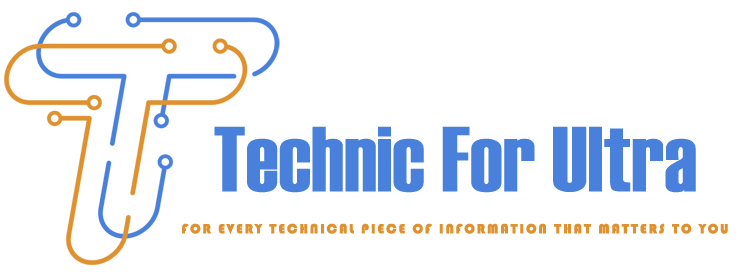

5 thoughts on “Top 31 Android Apps in 2024”