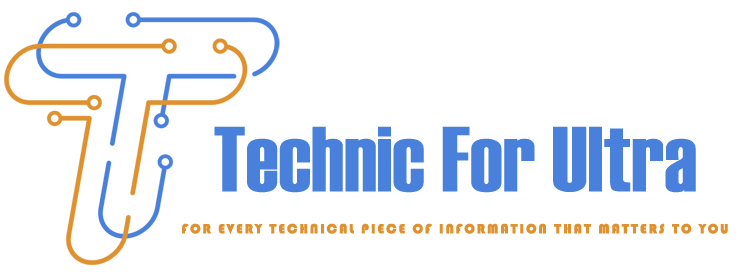Apple has once again raised the bar in display technology by introducing Quantum Dots to the MacBook Pro M4. This marks the first time Apple has implemented this advanced display tech in its MacBook Pro lineup. Here’s everything you need to know about this exciting innovation.
A Leap in Display Quality
The MacBook Pro M4 boasts a display featuring Quantum Dots, replacing the red KSF technology seen in previous models. Quantum Dots deliver a broader and more vibrant color range, along with superior motion performance. These improvements promise a richer, more immersive visual experience, particularly for creators and professionals who rely on precision.
While Quantum Dots are most effective with OLED displays, they still provide notable enhancements even when paired with LCD screens, as seen in this model. Whether you’re editing photos or binge-watching your favorite series, the difference is crystal clear.
Why It Matters
This upgrade isn’t just about aesthetics. For professionals in fields like video production, photography, or graphic design, accurate color representation and smooth motion are critical. Quantum Dots enhance these elements, making the MacBook Pro M4 a powerful tool for creative professionals.
Tips for Maximizing Your Experience
- Calibrate Your Display: Ensure you’re getting the most accurate colors by calibrating the screen using Apple’s built-in tools or third-party software.
- Explore HDR Content: Take full advantage of the broader color spectrum by watching HDR movies or editing HDR footage.
- Pair with Professional Software: Use apps optimized for macOS to fully leverage the advanced display capabilities.
Apple’s integration of Quantum Dots into the MacBook Pro M4 is a game-changer. Follow our page and join the conversation in the comments below to stay updated with the latest tech news and reviews. What do you think about this new display technology? Let us know!